
How to Redesign A Website: Tips, Tricks and Best Practices
Inspiration | ThemesLay | August 28, 2021
How to Redesign A Website at first I would like to tell you why the website is created and and why every single brand and company needs website design nowadays. A few years ago, when the Internet started trending, then the process of creating a website started to give information to anyone. Website is an account of web pages, photos, videos and related material available on the Internet. The website is identified by its domain name and where all the content related to it is kept, it is called server. In today’s era, we can get all kinds of information through the website.
How many types of websites
There are many types of websites such as –
- Informational website
- Government website
- Website of a brand
- Social media website
- News website
- Video streaming website
- Blogging website
- Online booking website
- Corporate website
- and the most popular today are online Shopping website.
In today’s time, when the Internet is growing rapidly. All the work is being done online today. More and more users are using the web, so the need of a website has become very necessary. If you are also thinking of making a new website. Or want to give a completely new look to your already created website. Then this information will prove to be very valuable for you.

Basic needs for starting redesign or design a website
Let’s start with what are the essentials for how to redesign a website. If you have to understand does the design look outdated? Or your sales decreasing or user experience or design-related issues. So you have to seriously think about it that you have to redesign your website. If you are starting from scratch then after this, if you already have a name, then it is good, otherwise you will have to search for an attractive name and book the domain. There are many domain providers on the internet that will provide you a domains at very cheap price. I will suggested you here to get a domain from Godaddy which is a great and cheap domain provider.
After your domain is booked, you get your brand logo ready. The logo is the first face of your brand, which should go straight into the mind of the customer. Brand logos should be in multiple sizes, which in today’s era should be visible on every screen size and device also a Favicon icon.

After this you start the process of creating the home page of your website. Home page is the page that shows all the information of your website to each user at once. What is your website about and what type of services or products do you provide. It should be visible in one shot on your home page. What you want to appear on the home page should always be shown at the top. This is called the header, which is the backbone of your site. The header should contain links to your site’s man pages and the necessary contact information.
Use Trustworthy Content
Then after this there is a section of banners related to your products which are being animated well. They should highlight the information of your products and have links to related pages. After that your main category of services with relative images, videos and contents. You can also put your customer reviews and testimonials on your home page.
You can give real photos details of whatever work or services you have given to your customers. Real photos will create a trust in your customers. And with this, whatever you need, you can include it on your home page.
At the bottom, you can give the link of your main pages and give your trade mark and copyright information, this part is called footer.Header and footer part is common on every page, so before making it, check all the links thoroughly.

Essentials Software for Prototyping of a websites
You use Photoshop to design the home page but nowadays there are many Wireframing software like Adobe XD, Figma, Balsamiq, Invison and many more are available in the market to make prototypes of User Experience Design, you can create your own website Prototype in any software according to your convenience. The only thing to note here is that your home page layout should be very attractive, user friendly and minimal look & feel which is trending in today’s time.
After this, you have to convert your home page into web language so that your web page can run on the web browser, for which you can use any one of the latest technology. Nowadays there are many framework in the market like Bootstrap, Foundation, React Library of Facebook, Angular, Vue.js and most popular and best WordPress for blogging. Also you can use different platform for shopping website in which WordPress’s WooCommerce, Magento, BigCommerce, Prestashop, Shopify, Wix & OpenCart are present.
If you want to write a blog then you can go to WordPress. About 40% of the websites are built on WordPress. WordPress is used by bloggers, small companies and Fortune 500 companies because WordPress is a powerful and open source software.
How to convert prototypes into web Page
When you convert your website into web language, then test it by doing internal linking of all the pages and ask 10-20 users to access it so that they will give you feedback. After analyzing their feedback, make the amendments and host your site on it by taking a good hosting.
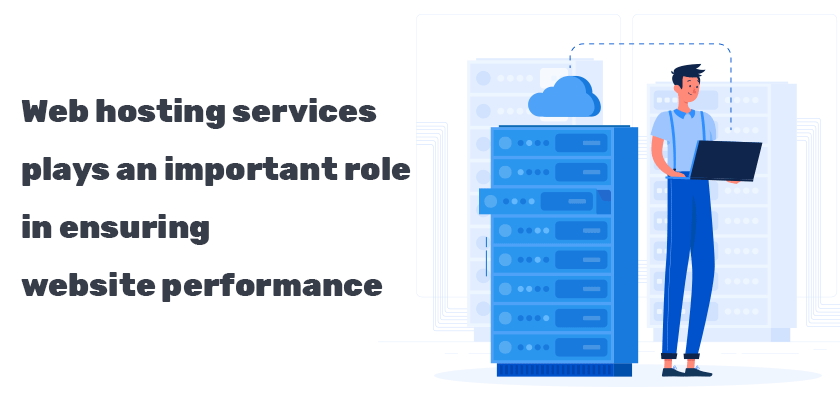
Many hosting providers are available here such as GoDaddy, SiteGround, MilesWeb, Bluehost, HostGator, DreamHost and Hostinger. You can choose any one of these according to your budget and requirement, all are the best hosting providers. But here I would suggest you to go for Hostinger hosting because it is very cheap, easy to use and best in performance.
Apart from this, if you just need a good theme for your website, then you can also go to themeforest.net or templatemonster.com and get a better design theme for yourself, which you will get ready in very less time and price, updated themes and get a better technical support.
Website redesign services
If you do not have very good technical knowledge or you cannot find the time to do all these things. Then you do not need to worry. We can help you in this work and you can take advantage of our service. Themeslay website redesign service can help you how to redesign a website from scratch. For information about our service, you click on the service link. We provide you website redesign service from start to finish. In which hosting is also included, you will not have to worry about anything. Along with this, technical support will also be available.

You can visit to check our Latest website design packages.




