
In the new age Google AdSense is a free, simple way to earn money from your website by displaying targeted Google Ads on your site. One of the most common ways to monetize your site is by running ads on it. AdSense is Google’s platform that lets any website owner run ads on their site and make money from it. You also can add Google AdSense for your WordPress site to earn money online in the way described here.
Most popular Google AdSense is a free program that helps you monetize your website by placing targeted ads provided by Google next to your site content. When someone clicks on the ad, you get paid. Google handles the process of billing all advertisers and networks for the ads, so that you receive your payments.
Step01 : You easily add your AdSense code to your wordpress blog. First login to the administrative end of your website. Then, go to Appearance > Widgets.
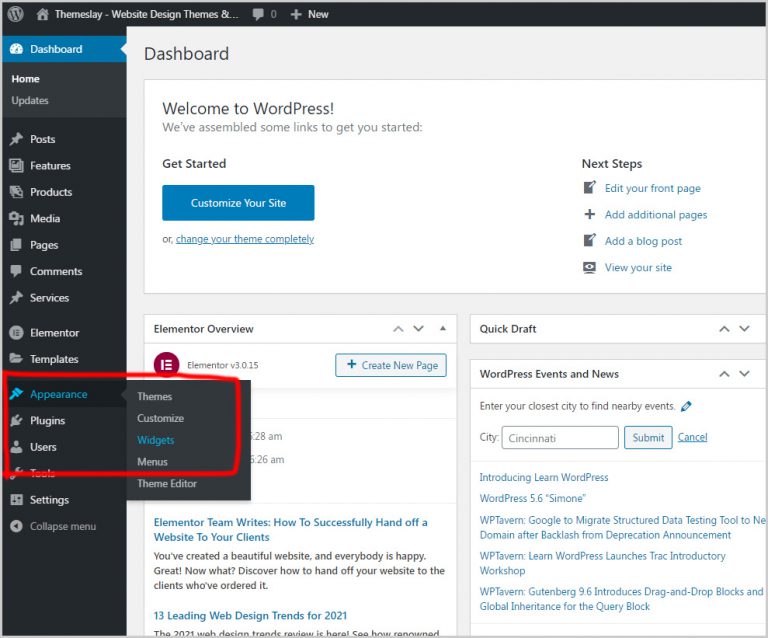
Step02 : In this page select to drag-and-drop a Text widget onto your Blog Sidebar.
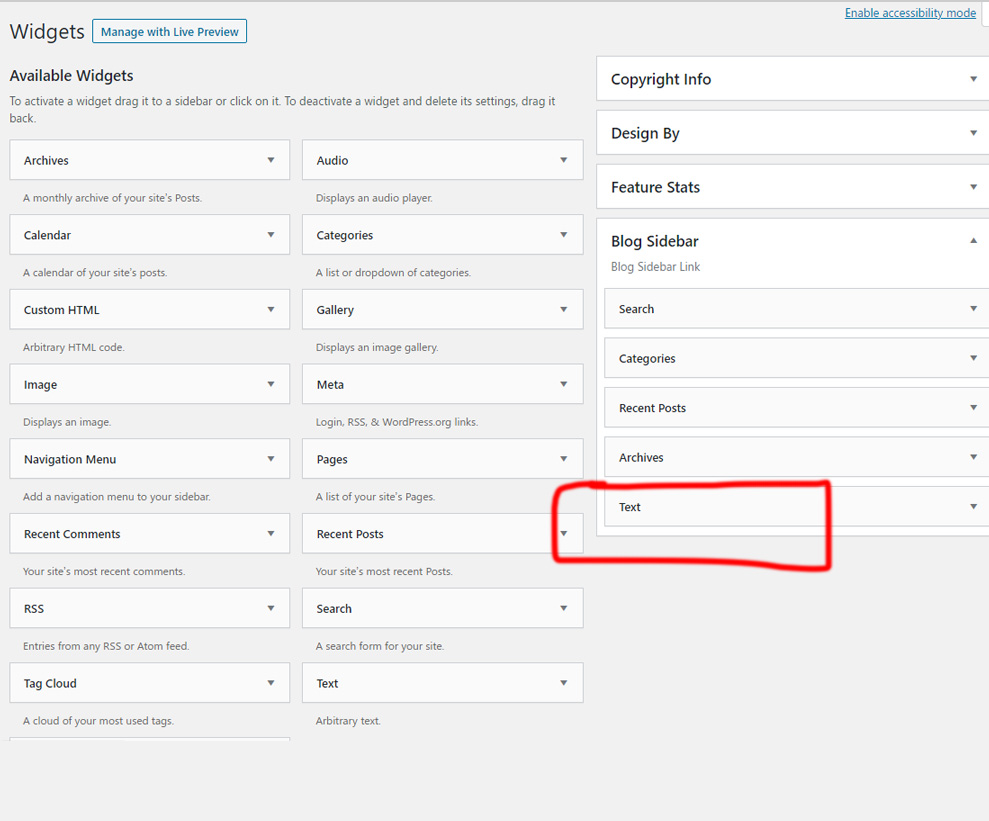
Step03: Then, add a title (like – Adsense Code) and under it, click the Text tab and then paste the google adsense code. Finally, click on Save.The ad will automatically be saved and appear in your WordPress Sidebar.
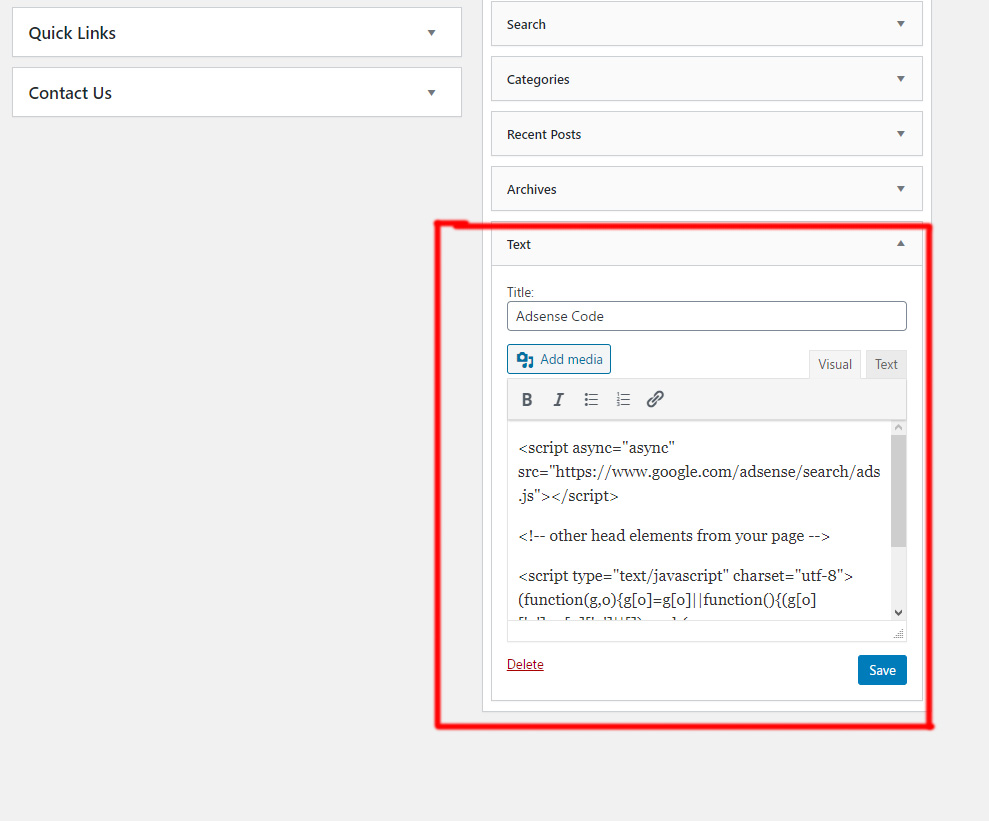
Step04: Or you Go to Appearance > Theme Editor

Step05: Now you Go to Theme Files on the right hand side select the Theme Header(header.php) file.
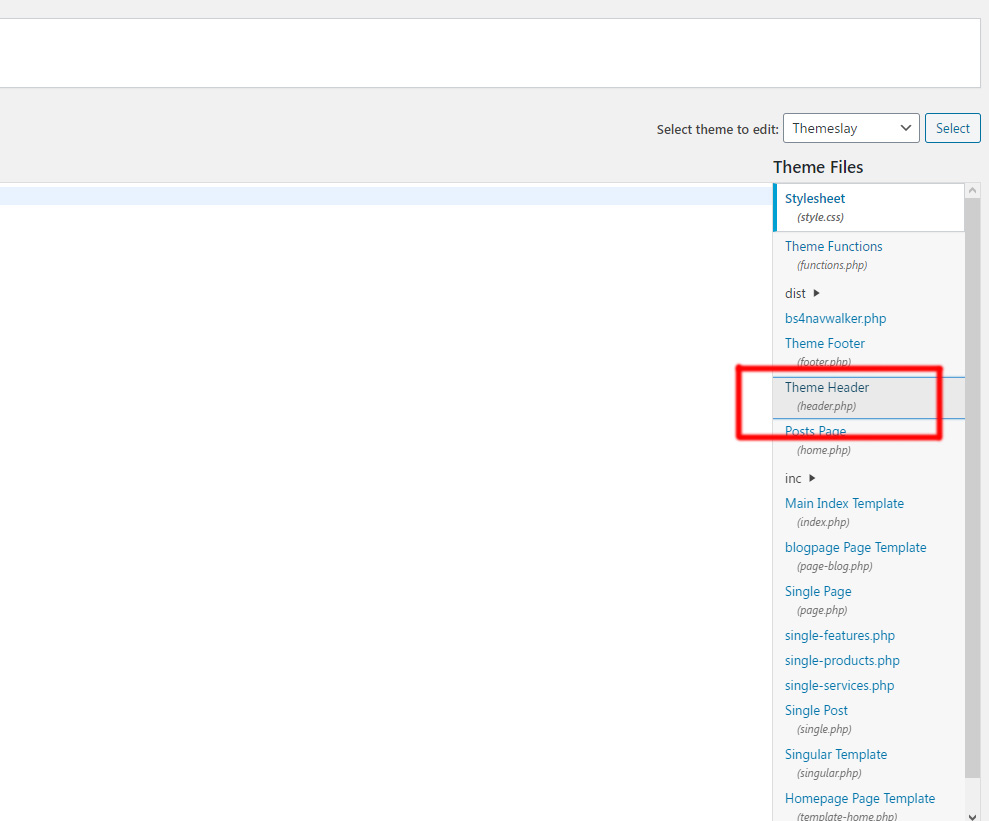
Step06: When you click the theme header file it can be open in editor then you paste your adsense code here & update the file.
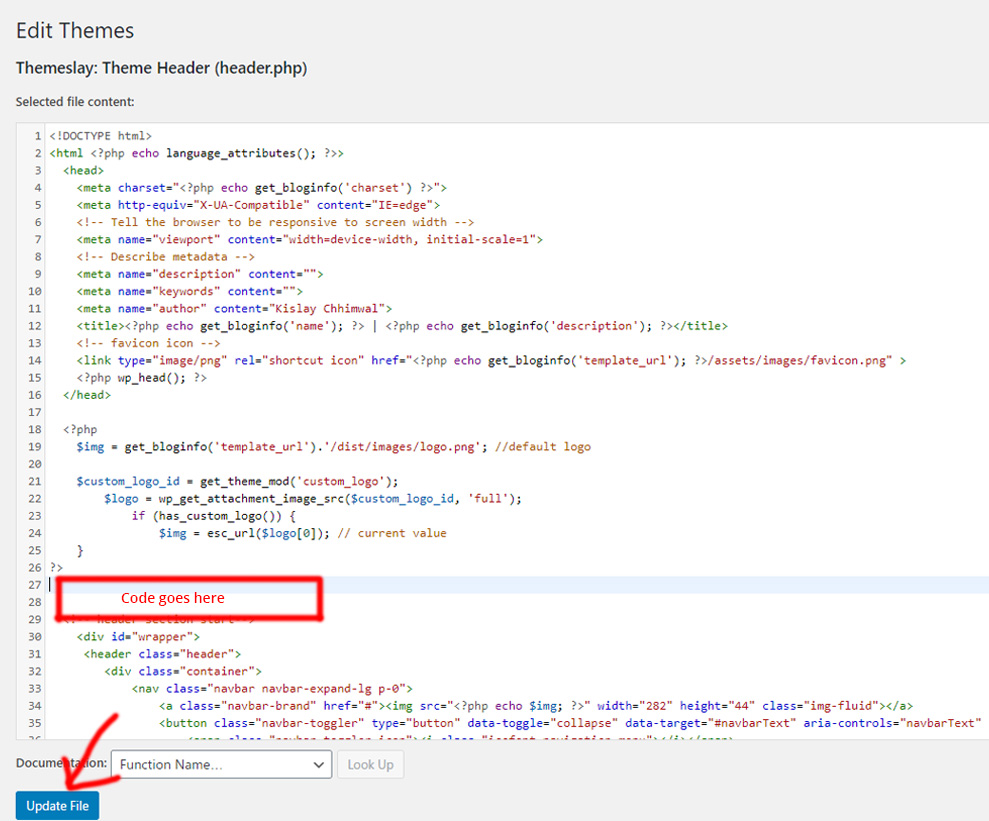
Your code appear in head section of your website.
There is a easy way if you use a plugin to manage the whole process of inserting the ads or simply to add the code. Here I am provided Most 5 Plugin which you can download for your project.
1. Google Adsense Ads Manager
Address: https://wordpress.org/plugins/simplest-adsense-ads-manager/
2. Quick Adsense
Link: https://wordpress.org/plugins/quick-adsense/
3. Easy Google AdSense
Link: https://wordpress.org/plugins/easy-google-adsense/
4. Ads for WP
Address: https://wordpress.org/plugins/ads-for-wp/
5. WP Simple Adsense Insertion
Url: https://wordpress.org/plugins/wordpress-plugin-for-simple-google-adsense-insertion/